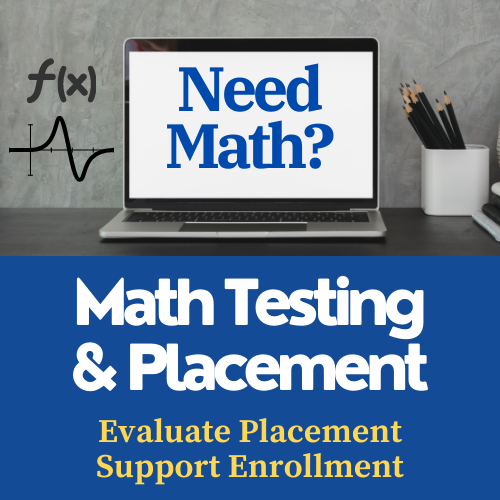ProctorU MPE Sessions
ProctorU exams are taken remotely. Laptops or desktops (PC or Macs) with a video (webcam) and an audio system (speakers and mic) are required. Cell phones, iPads, and Chromebooks are not compatible with the ProctorU system and may not be used.
Schedule ProctorU exams at least 3 days in advance to avoid paying extra fees. See Test Dates for fee schedules.
Complete the ProctorU Equipment Check to receive a link to register for an exam session.

Schedule MPE on ProctorU ($20)
Remote Testing Window: February 9 - April 8
Complete the Equipment Check to receive a link to schedule.
Retake Policy
There is a 30-day wait period if students decide to retake the MPE. This policy is strictly enforced. MPE results from students who retake prior to the 30-day waiting period will not be processed. Students are expected to enforce the retake policy when registering for and attending an exam session.
The MPE is shown to be a valid and reliable measure to predict student achievement in their placed class. Therefore, we do not recommend for students to retake the MPE except when one year has lapsed or when students have engaged in focused in-depth math coursework. Students should enroll in the class that they are placed to without delay.
NEW this FALL: Students with Math 2 placement will take the Math 2-to-3B Place-up Exam to move forward in Math. See PUP-Exam for more information.
Important Information
- Appointments must be scheduled at least 72 hours in advance.
- Last minute exam appointments are charged an extra fee payable by the student.
- Students must present a photo ID (may use a school ID card) and have obtained their UC San Diego Personal Identification Number (PID) prior to taking the MPE with ProctorU.
- ProctorU exams require PC or Mac, Internet, webcam, audio, and Google Chrome or FireFox (Chromebooks are not compatible with the ProctorU system and may not be used)
- Students should review the MPE via ProctorU video Student Experience: Colleges and Universities prior to taking their exam.
What you Need for Testing
The following items are needed and permitted for testing:
- Your UCSD PID number. Your results cannot be posted if you do not use your PID number.
- A current photo ID. Accepted IDs include: UC San Diego ID card, State ID or Passport, or High School ID (for first-year students).
- Pencil or pen for calculations.
- 2 sheets of blank paper.
- Calculators are not allowed on the MPE.
Your MPE Results
To view your results. You must use your TritonLink login with your PID as the username.
MPE results are processed and posted everyday (except during holidays or campus closures) during regular office hours the first working day after the test was taken.